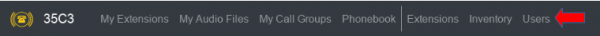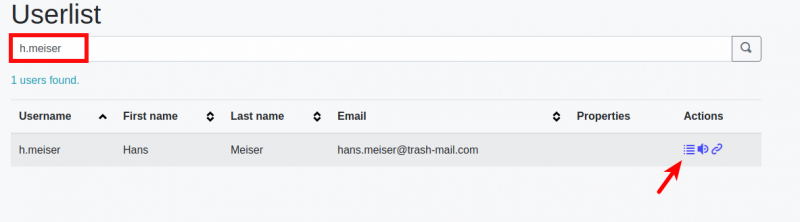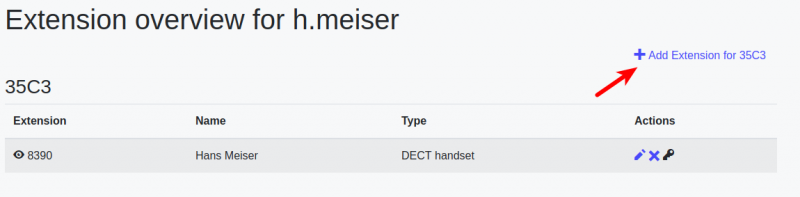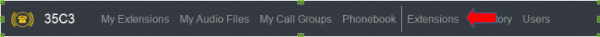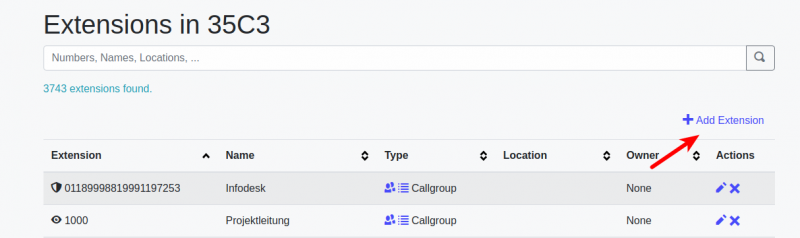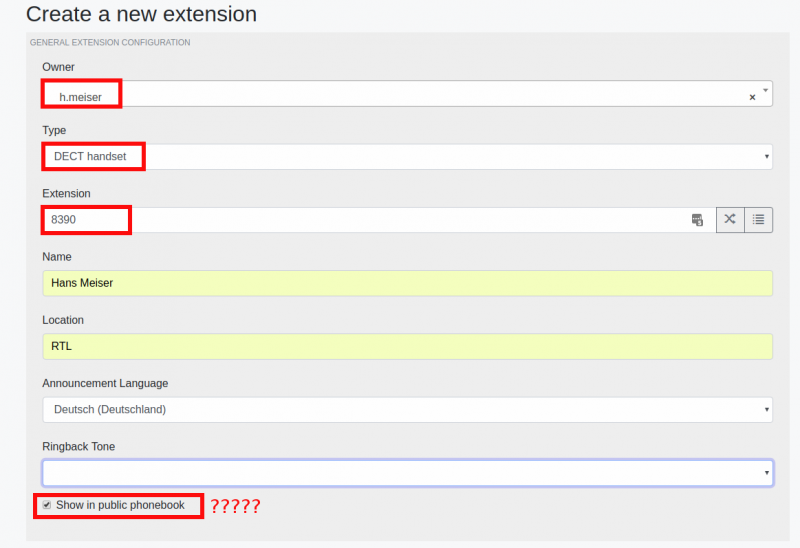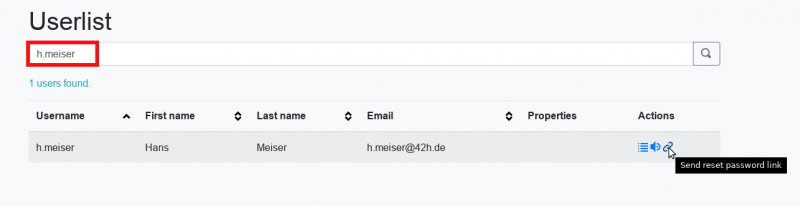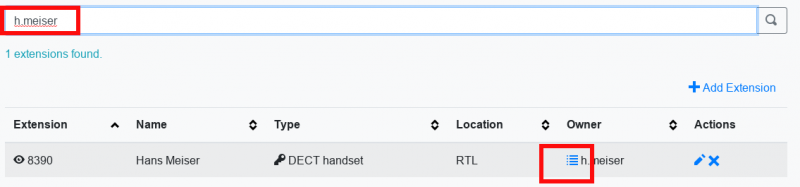Table of Contents
User Management
Search Users
https://guru3.eventphone.de/user/list
Type a name, part of a name or mail address into the search field.
List Users extentions
Add User extention
When you are already in the list user extentions mask then:
OR:
https://guru3.eventphone.de/extension/list
Type the user name into the field “Owner” to find the user.
After you found the User, fill out the other data. Only the red framed infos are necessary!
Ask if the extension should be shown in the public phonebook!
Create eventphone account
The user needs to visit this web site: eventphone.de
The user should click Login in the right upper corner.
And then the user should click on Register?.
User forgot password
The user needs to visit this web site: eventphone.de
The user should click Login in the right upper corner.
And then the user should click on Forgot password?.
Or you can send him a reset password link.
user has filled in a wrong email address
The user can not confirm his account.
User should send an email to poc@eventphone.de
User needs the Token
If the user needs the token, ask for the user name.
To be sure ask also for the email address or other details from the account.
Register new DECT
The user needs to visit this web site: eventphone.de
And then click on Our BLOG (*NEW*) and scroll…
English: https://eventphone.de/blog/2018/08/30/the-new-dect-registration/
German: https://eventphone.de/blog/2018/03/30/dect-anmeldung/