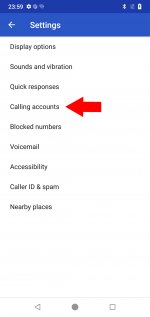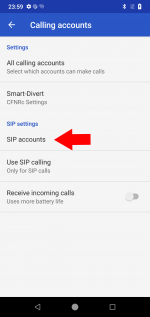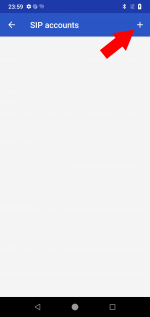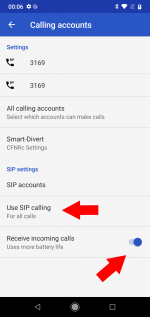sip_on_android_8.1
SIP settings differ from Android version to version - here you'll find the HowTo for Android 8.1 (API Level 27)
If your manufacturer has not removed it from your ROM, Android natively supports SIP without any third party apps.
To enable it, open the default Phone app (com.android.dialer), go to Settings > Calling accounts > SIP Accounts.
Create a new account and enter your credentials (see SIP configuration hints).
Go back to Calling Accounts and configure these options:
| Option | Selection | Note |
|---|---|---|
| Make calls with | Ask first | |
| All calling accounts | (enable your account) | |
| Use SIP calling | For all calls | You can still make GSM calls, this simply allows dialing numbers without entering the full SIP address |
| Receive incoming calls | yes |
sip_on_android_8.1.txt · Last modified: by raupe